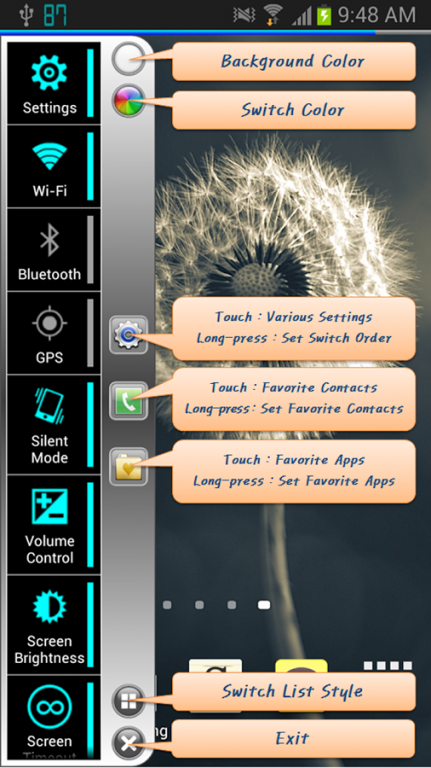Smart Switch Anywhere LITE 4.5
Free Version
Publisher Description
★☆ LITE Version ☆★
No ADS, Unlimited Trial Period !!!
In this LITE version, some feature limitations and the list is limited to maximum three items. To remove limitations and to support developer, please purchase the PRO version.
※ Android 2.2 (Froyo) and over
★ Various Settings
★ Favorite Contacts
★ Favorite Applications
★ Useful Overlay
* You can change the various settings quickly on any screen.
* You can make a call or send SMS on any screen after registering the favorite contacts.
* You can run the applications on any screen after registering the favorite applications.
* Overlay Features : SMS Popup, Camera, Calendar, Calculator, Stopwatch, Timer, Music Player, Web Browser
Most quick-setting applications are designed as home widget, therefore you have to go to the home screen to change the settings.
For example, if you want to adjust the screen brightness during game, or turn Wi-Fi on during internet, or turn flashlight on during watching video, you have to go to the home screen to change them and back to the application again.
And also, during the other applications(games, Internet, movies, DMB, etc.) are running, if you want to make a call, or send SMS, or send email, or take picture, you have to exit the application and go to the home screen.
This application supports **Quick Settings, Making a call/Send SMS, Running applications** on any screen.
The Overlay SMS popup will show the received text message of the pop-up animation.
The Overlay camera can be useful when you want to take pictures immediately on any screen.
The Overlay Music Player allows you to listen to music on any screen.
The Overlay Web Browser allows you to search the Internet on any screen.
★ It will be more convenient if you use together with my other applications below.^^
* Smart Screen Off (Flip Cover)
* Smart Answer Call
* Smart Switch Anywhere
* Rainbow Clock (NEO)
[[[ Major Features ]]]
◆ Operation Mode
* Overlay Icon Mode
* Overlay SideBar Mode
* Overlay Magic Mode (Recommend)
◆ Main Features
* Various Settings
* Favorite Contacts
* Favorite Applications
◆ Various Settings
* Settings
* Wi-Fi
* Bluetooth
* GPS
* Silent Mode (Silent/Vibrate/Sound)
* Volume Control (Media/Ring/Notification/Voice Call/Alarm/System)
* Screen Brightness
* Screen Timeout (Long-press : ∞ = Always On)
* Screen Lock/Unlock
* StatusBar Clock (Useful in full screen)
* Flashlight
* NFC
* Mobile Data
* Screen Rotation
* Auto Sync
* Airplane Mode
* Wi-Fi Hotspot
* Battery Usage
◆ Favorite Contacts
* Touch : Make a Call
* Long-press : Send SMS
◆ Favorite Applications
* Touch : Run the Applications
◆ Overlay Features
* Overlay SMS Popup
* Overlay Camera
* Overlay Calendar
* Overlay Calculator
* Overlay Stopwatch/Timer
* Overlay Music Player
* Overlay Web Browser
[ Caution ]
★ FlashLight
It must be supported the 'FLASH_MODE_TORCH' of camera function.
★ Overlay Camera
Some devices that don't support the overlay preview feature may not work.
About Smart Switch Anywhere LITE
Smart Switch Anywhere LITE is a free app for Android published in the System Maintenance list of apps, part of System Utilities.
The company that develops Smart Switch Anywhere LITE is James Kim. The latest version released by its developer is 4.5.
To install Smart Switch Anywhere LITE on your Android device, just click the green Continue To App button above to start the installation process. The app is listed on our website since 2013-08-17 and was downloaded 9 times. We have already checked if the download link is safe, however for your own protection we recommend that you scan the downloaded app with your antivirus. Your antivirus may detect the Smart Switch Anywhere LITE as malware as malware if the download link to com.hardrock.smartswitchanywhere.lite is broken.
How to install Smart Switch Anywhere LITE on your Android device:
- Click on the Continue To App button on our website. This will redirect you to Google Play.
- Once the Smart Switch Anywhere LITE is shown in the Google Play listing of your Android device, you can start its download and installation. Tap on the Install button located below the search bar and to the right of the app icon.
- A pop-up window with the permissions required by Smart Switch Anywhere LITE will be shown. Click on Accept to continue the process.
- Smart Switch Anywhere LITE will be downloaded onto your device, displaying a progress. Once the download completes, the installation will start and you'll get a notification after the installation is finished.